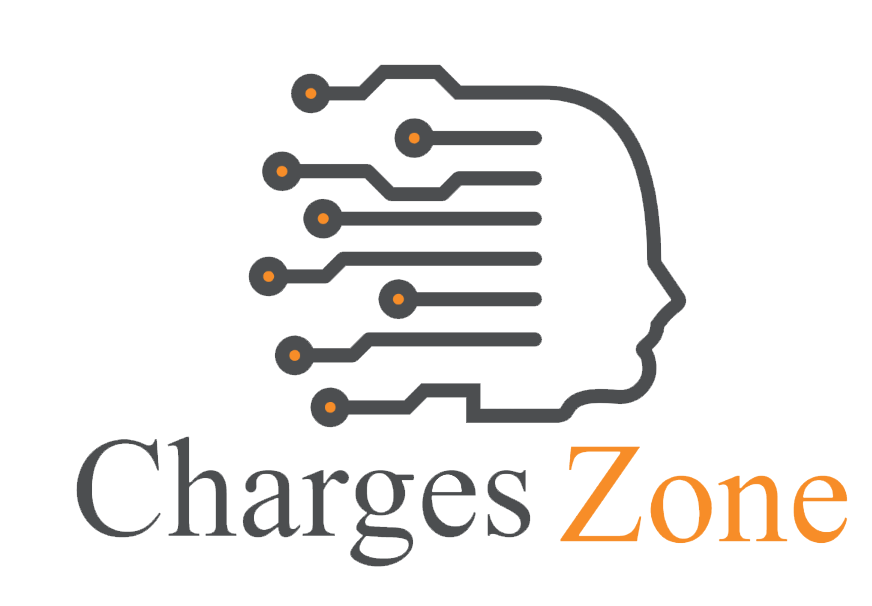Print your PowerPoint Presentation in the Right Format!
Despite the fact that PowerPoint presentations are intended to be performed on the pc, there may come a moment when you believe presentation printing is required. You also might print customized copies of your presentation, which can also come in handy while giving a presentation. The Printing pane helps make viewing and printing your presentation a breeze.
Printing presentation in a PowerPoint
Okay, now let us chat regarding PowerPoint printing. A Print option is found underneath the File menu, but PowerPoint has various printing options, including distinct Layouts, which seem to be pages that were already structured expressly for printing. Because it’s usual for speakers to print out even a printed version for the listeners, you can convert the slideshows to a style that’s better suited for handouts. One of the most popular printing choices in PowerPoint will be covered in this course.
Now we will talk about print layouts
While printing a presentation, PowerPoint has numerous layout options. The arrangement you select will often be determined by the reason for printing the slide presentation. Print layouts are divided into four categories.
Full-screen Slides:
Every slide in the presentation will be printed on a full page. Unless you want to examine or update a printed version of the presentation, this layout is ideal.
Notes Pages:
This publishes every page, as well as any presenter comments associated with that slide. You might bring a paper version of the notes with you during the presentation if you’ve included a lot of notes for each slide.
Outline:
It produces the slide show’s entire layout. You might want to use it to go over your slide show’s organization and get ready to give your presentation.
Handouts:
It generates mini copies of every slide with room for notes if desired. This arrangement is very beneficial if you want to hand out a tangible copy of your presentation to your audience. They can take notes on every slide using the optional area.
Print your presentation in the right format
This isn’t the equivalent of printing a word doc when it comes to PowerPoint presentation printing. However, most speakers are unaware of this simple truth and wind up producing full-page slides as a result. Therefore in this blog, we’ll show you how to print your presentations in the proper format.
Before you click that OK key on the keyboard, familiarise yourself with your printing options:
Usually, people print their Presentation slides before really considering the various printing options. Before you press the OK button for printing, keep in mind that PowerPoint offers 4 printing options: Slides, Handouts, Notes pages, and Outline view. They can be printed in color, grayscale, or black and white.
Let’s see what is the best option for your individual needs.
for printing any screenshots, choose the default setting:
Full page slides are indeed the default option when printing PowerPoint. Those are nonetheless inconvenient, but they also lose a ton of paper and ink. Should use the default printer setting when you wish to print a screenshot picture placed on the slide. Because most screenshot photos seem hard to recognize in presentation format, having printouts of the slides available prior to explaining the specifics to your audience is a good idea.
For the very exact reason like before, users could print detailed images such as circuit diagrams, maps, and blueprints.
For your instructional presentations, utilize handouts with three slides for each document:
The Print Handouts feature comes in handy for training presentations. When you print handouts with three slides on each sheet, the sides are left blank. While you give such handouts to the audience prior to the actual presentation, people can take some notes so they can remember what you said afterward.
To help you remember what you said during the presentation, copy 6 slides on each page:
It may not be simple to remember all slides to precede your current slide when you’re giving a long presentation. Having a reference source to spark your mind is beneficial. For easy visual reference, choose the option to take 6 slides on every sheet.
Print Notes pages to provide to people who were unable to attend your presentation:
It’s possible that you’ll be asked to distribute your presentation to others who weren’t able to attend. In such instances, writing your thoughts in the notes column of PowerPoint and providing printouts of the notes pages to people who were absent at the time can be helpful.
By using Pure Black and White option, print slides with quite a dark background:
For aesthetic value, you might just want to develop slides with such a dark background. You may wind up wasting a lot of printer ink if you want a PowerPoint presentation printing in it’s original format. PowerPoint allows you to print your slides in black and white, which helps you conserve ink. The program is sophisticated enough on its own to invert colors where necessary, resulting in crisp printouts without wasting ink.
Other Resources :
letterofintent.biz
coolkingzone.com
vocalsgrowth.com
winnertask.com
yourskink.com
knowyourworths.com
todaymagzine.com
ftsblog.net
zommoxy.com
mastermindest.com
crazysprings.com
domkox.com
artspeakchina.org
up-project.org
revertpress.com
cnpcaracas.org
swinxpress.com
kingstreetexchange.org
bdsmwiki.org
urcripton.com
outoff.com.co
lucky-bella.com
yonobomb.com
israledor.com
gardenjanot.com
boonigo.com
workhola.com
digestmagzine.com
xionboom.com
balconverts.com
dailymagzine.com
radicalcandy.com
youprotective.com
freakingtalk.com
trickyarts.com
wivekeys.com
locknocks.com
journalwin.com
strongquak.com
workholly.com
directorylogix.com
ex-summer.net
yonoqatar.com
flyingscope.com
avtozaper.com
veloprice.com
firstcrazyforus.com
bravemonks.com
insideglobex.com
minivirily.com
saveupfavorites.com
quickfoxy.com
yournewsfit.com
wingscompass.com
fivesbase.com
basicworlds.com
qatarmunch.com
aimmm.org
hitspanda.com
belbk.com
getacidic.com
netclik.org
ueta-digital.com
magzineclue.com
therono.com
invitenshare.com
experttooltips.com
kreedly.com
zumbok.com
wayzus.com
hardoowork.com
astrojee.com
cordbubble.com
myperfectspice.com
liaic.com
mylifetalks.com
fohgaat.com
okbios.com
goodeasynetwork.com
semkush.com
magboxworld.com
ketosco.com
achievementmantra.com
simplelocksmith.net
realxhead.us
mystreamfly.com
sweetring.net
crazlook.com
quickglossy.com
wintcs.com
vikkynik.com
vitpikz.com
intentofbiz.com
hidecries.com
keeplockers.com
clutchfleek.com
quickerbuzz.com
littyboom.com
vootkikx.com
urbanmagz.com
hotclaks.com
kenrano.com
tripovik.com
crazyjunks.com
slixying.com
voniclue.com
tuckings.com
xolobot.com
norguns.com
woodyko.com
winkonow.com
theconicos.com
pixxypot.com
penduls.com
popularky.com
vitizz.com
zexins.com
shortminde.com
daddysaga.com
thekabza.com
thefrech.com
assurewatch.com
cinemawealth.com
insiderannouncer.com
themendu.com
wynkonline.com
tincbay.com
thementorlog.com
propxa.com
weeklyhacked.com
sinibuy.com
zencorpus.com
fordoxpro.com
thumbfint.com
trickmagz.blogspot.com
zumbok.blogspot.com
gethealthlinez.blogspot.com
kuttymoviesz.blogspot.com
mylifetalksz.blogspot.com
vinklyz.blogspot.com
betscomp.blogspot.com
cnpcaracas.blogspot.com
dropshottings.blogspot.com
medicgems.blogspot.com
rokcesz.blogspot.com
tomoxyz.blogspot.com
poklusz.blogspot.com
trickingzz.blogspot.com
waltonkz.blogspot.com
theronoz.blogspot.com
youprotectivezz.blogspot.com
xionboomzz.blogspot.com
dailymagzinezz.blogspot.com
digestmagzinezz.blogspot.com
clickfornet.blogspot.com
dailywikzz.blogspot.com
coolpickox.blogspot.com
zoonekz.blogspot.com
dailyclapsz.blogspot.com
vinklyzz.blogspot.com
uwatchfreenew.blogspot.com
jalashmovies.blogspot.com
filmygodonline.blogspot.com
kissanimerulz.blogspot.com
flunexz.blogspot.com
clikoon.blogspot.com
jrcpttz.blogspot.com
sweetringz.blogspot.com
realxheadz.blogspot.com
quikernewsz.blogspot.com
casinosapprovedq.blogspot.com
mymaxaz.blogspot.com
aimmmz.blogspot.com
freenazaz.blogspot.com
girongz.blogspot.com
lucky-bellaz.blogspot.com
lifeokyzs.blogspot.com
tlyhs.blogspot.com
buzbeast.blogspot.com
buyersvalleyx.blogspot.com
snipkey.blogspot.com
domikyo.blogspot.com
rockingworldsz.blogspot.com
kingstreetexchangez.blogspot.com
hotelerbilz.blogspot.com
cnpcaracasz.blogspot.com
alvinodesignz.blogspot.com
pokluza.blogspot.com
kreedly.blogspot.com
dailykingz.blogspot.com
oftice.blogspot.com
crackstube.blogspot.com
gorzl.blogspot.com
adstotally.blogspot.com
dropshottingz.blogspot.com
newztickerz.blogspot.com
seabryze.blogspot.com
betscompz.blogspot.com
forbesmoz.blogspot.com
filmyhunk2022.blogspot.com
letterofintentz.blogspot.com
urcripton.blogspot.com
norstrat2.blogspot.com
getacidic.blogspot.com
jaalifestyle2.blogspot.com
hdmoviearea2.blogspot.com
squaradv.blogspot.com
shktee.blogspot.com
madrasrockers2022.blogspot.com
kuttyonlinemovies.blogspot.com
achievementmantrasz.blogspot.com
binatanis.blogspot.com
0x00x00.blogspot.com
freefiregamehd.blogspot.com
ex-summer.blogspot.com
hottrits.blogspot.com
tutflixeducation.blogspot.com
studsdroidzz.blogspot.com
todayreelszz.blogspot.com
startwiveszz.blogspot.com
solneckz.blogspot.com
freedomdigizz.blogspot.com
unototox.blogspot.com
vaptoz.blogspot.com
wackyfolkzz.blogspot.com
nickystartzz.blogspot.com
scooprocketsz.blogspot.com
mediahackedzz.blogspot.com
youcreativityzz.blogspot.com
cointoonszz.blogspot.com
webitbgroup.blogspot.com
wikihackedzz.blogspot.com
moviesdawap.blogspot.com