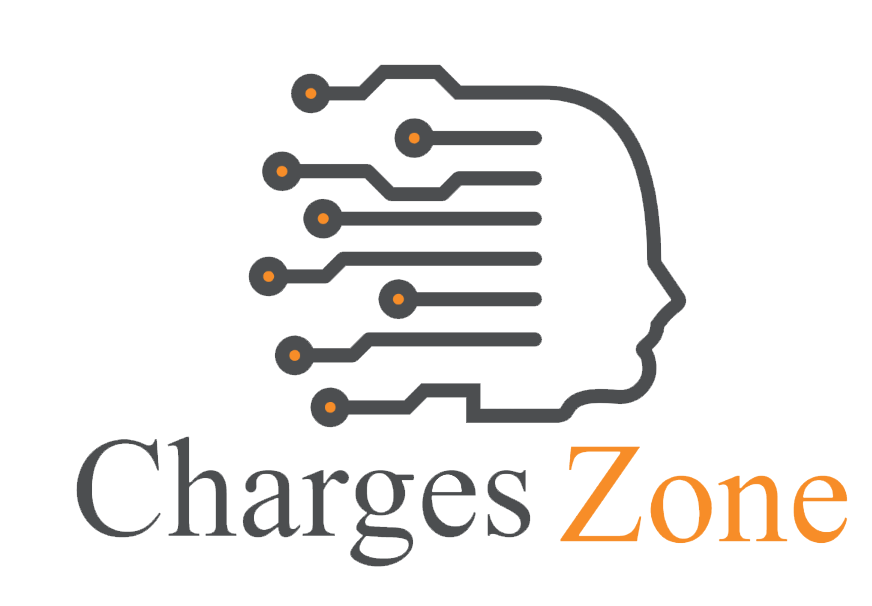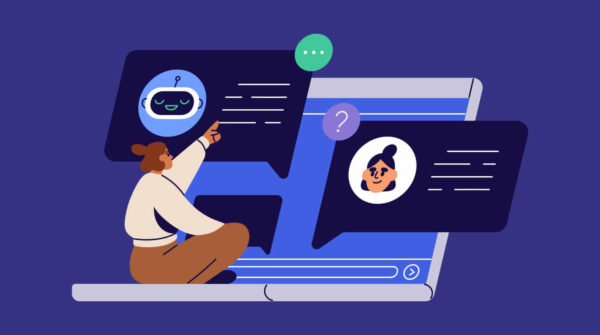How to create a seminar video invitation
Seminars are an excellent tool for generating leads for sales, establishing an organization as an industry expert, and imparting the message to a wider audience. Nevertheless, getting your audience to register may sometimes be the most difficult element because email advertisements with HTML content seldom attract attention.
Online video presentations are an excellent technique to pique people’s interest and encourage attendance at your subsequent webinar or live event.
Here are nine tips to create a seminar video invitation. Let’s begin!
#1. Make sure to keep it brief
The video invitation should be as brief as possible. Keep in mind that you are attempting to get the attention of very busy individuals. You should convey your message in approximately 30 seconds, so focus on the most important aspects.
#2. Leverage PowerPoint presentations
A degree in video editing is not required for hosting online video webinars. You only need PowerPoint slides that you can turn into a movie with the help of the best invitation maker. You can also edit or repurpose the slides that you previously developed for the webinar.
#3. Bring attention to what’s worth
It’s best to communicate to your audience the benefits they will get from participating in your webinar. At the beginning of your invitation, provide a summary of the most important takeaways.
#4. Have an alluring picture
The picture serves as the hero or banner of your webinar invitation and draws the attention of your consumer.
The inclusion of a call-to-action statement is regarded as one of the essential requirements of a successful banner. It will make it easier for people to comprehend the goal of your invitation.
There is a widespread misconception that the complexity of the banner should directly correlate to its quality. The most effective banners feature a significant amount of blank space. You don’t want to put too much information before the reader. Choose the best invitation maker to make your task easy. The goal is to convey the objective of your webinar as clearly and concisely as possible.
#5. Give an introduction to each of your speakers
Include a brief summary of who your speakers are and the qualifications that make them qualified to talk on the subject. Your webinar will benefit from this tremendously in terms of credibility.
#6. Set a schedule
Every webinar needs to have a detailed plan. You need to check that the invitation email for the webinar includes a reference to this schedule.
Before attending the webinar, your client must have complete and accurate information on what to expect. This is essential because people have a right to know why it is a valuable use of their time and what they may get from participating in it.
In addition to this, a deceptive invitation might make the consumer feel as if they have been robbed of their time. They might feel you haven’t covered what you promised. Failing to live up to the expectations of one’s consumers is one of the quickest ways to lose both their trust and respect.
#7. Make judicious use of animations
Nothing is quite as captivating to the eye as a moving image. If you want to visually persuade your subscribers, using email GIFs is an excellent way to do it.
The key to successfully using animations is to maintain command over them. Your viewer will be zapped if you fill a whole page with GIFs that are flashing, blurring, bouncing, and dancing. Utilizing only one GIF pertinent to the discussion is considerably more effective.
If what you have to say can be illustrated with an appropriate animated GIF from a popular television program such as Friends, you may want to include one. It’s always a good idea to use humor strategically to draw the reader in. You can also use an invitation maker to choose from the wide variety of GIFs available.
#8. Add audio narration
Create an inviting atmosphere with a voice-over that complements your video invitation. You won’t have to depend on slides with a lot of text if you do this. They can look at and listen to the invitation rather than read it.
#9. Make it simple for people to sign up
Most importantly, make it simple for your audience to sign up. When creating a presentation using an invitation maker, it is recommended that you include a sizable “register button” in the video. When viewers click on it, they will be directed to the registration page on your website.
Conclusion
As discussed above, video seminar invitations are an excellent way to grab the attention of customers and clients and encourage attendance at your webinar or live event. We hope that our guide on how to create a seminar video invitation will help you to craft yours efficiently. Don’t forget to use interesting animation and pop colors to make it attractive!